Email integrated AP for inbound invoices
📥 Seamlessly receive vendor invoices
✓ Optical Character RecognitionDigitize scanned documents and extract critical invoice details.
✓ Automated Data EntryReduce manual input with OCR and invoice scanning capabilities.
✓ Invoice Rejection to VendorReject invoices back to vendors and provide reasoning via system and automated emails.
✓ Exception ReportingImmeadiately see when there is a mismatch between invoice/vendor/po that needs to be addressed.
✓ Departmental AllocationAbility to allocate invoices, for review, based on defined department criteria.
✓ Automatic PDF FilingAutomatically file invoice PDF, accessible directly from the system.
✓ PO MatchingMatch related invoices directly to the relevant purchase order.
Talk to Us
Departmental involvement through approval
📂 Empower your team with intelligent review
✓ Automated WorkflowInvoices are automatically moved from one user to the next using DOA structure.
✓ Intelligent CodingExpense coding automatically generated as defined by supplier.
✓ Data Quality VerficationFull visabilty over the invoice data, details, and matching for quality review.
✓ Email Notification EngineAutomatic emails to notify users when an invoice is in their queue for review.
✓ Workflow ReallocationAbility for users to reallocate invoices to other departments.
✓ PO AllocationAllocate purchase orders to the relevant PO to create an accurate 3-way match.
✓ Attach Supporting DocumentsEnables attachment of supporting files such as specifications or justifications.
✓ Notes & CommentaryTooltip not found.
✓ Invoice ApprovalApprove invoice for financial review.
Talk to Us
Complete visibility over critical approvals
💳 Ensure accuracy and readiness for payment
✓ Treasury AnalysisAbility to make a treasury analysis and review before releasing for payment.
✓ Payment ReleaseRelease invoice to become available for payment.
✓ Invoice ReviewFinancial review of invoice.
✓ Variance AnalysisVisability over any invoices between the invoice and purchase order.
✓ Final PostingCompletion of the final posting.
Talk to Us



.svg)

.svg)
.svg)
.svg)

.svg)








.svg)



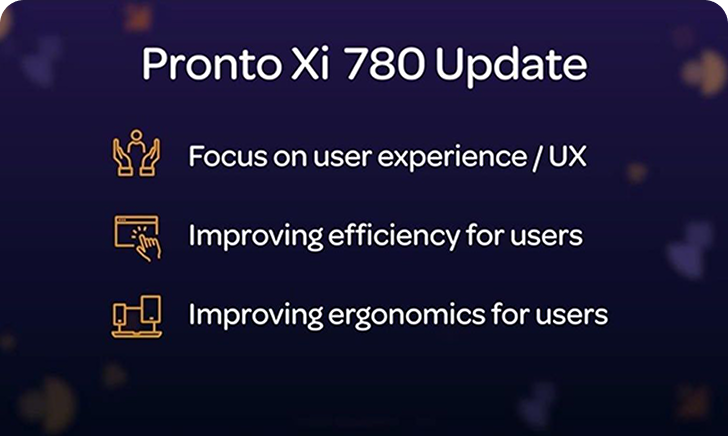
.png)
.png)
.png)
.png)
.png)


.svg)
